If you ever wondered why Google Search shows you keyword suggestions you have searched when you're typing in the search box, it because Google simply stores your key word you search to make the result relevant. Google also saves your key words to make good predictions of what you're going to search. This applies to Google Search on the desktop version, mobile, and even YouTube search.
How can I clear those? You can always visit and remove your saved search key words by visiting this link:
https://history.google.com/history/
You will have to login to your Google account, if it asks to turn on your search history then don't click the activation button. But if it did not ask for anything, you may continue to easy steps below.
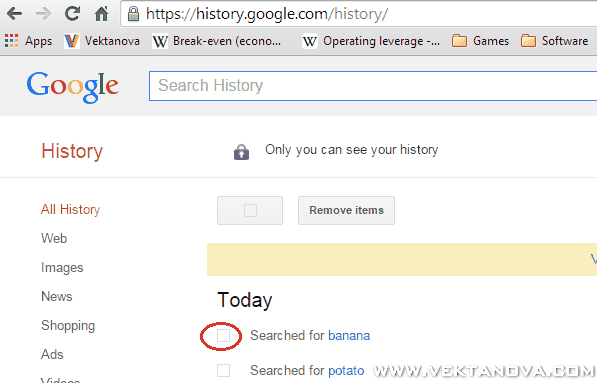 |
| Mark the box you which has the search keyword you want to remove. |
After a new page appeared, mark the boxes beside the key words you've searched you wish to be removed, and click "Remove items" button on the top of the list.
Or.
Click the gear icon on the top right corner, below your G+ profile picture, and click "Remove Items".
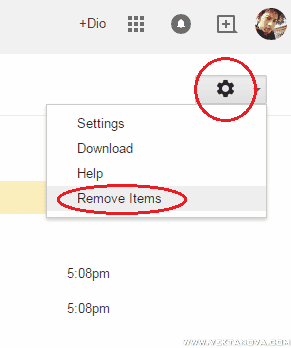 |
| Click on gear icon and click on "Remove Items" to clear your key words history fast. |
The page will show you a dialogue box like in the picture below.
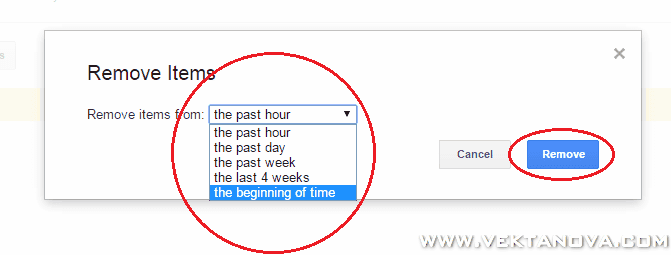 |
| Click on the option you wish. |
Done.
If you have any question, please ask in the comment box below.
 Title
Title :
How to clear your saved key words from Google Search history
Description : If you ever wondered why Google Search shows you keyword suggestions you have searched when you're typing in the search box, it becau...
Rating :
5