Ever wondered how they put the symbols on their farm names?
Let's follow this step.
Go to Settings, and tap on "General", then tap "Keyboard".
Then you will see a list of keyboard type that being used. Then we have to tap "Add new keyboard..."
Search for "Japanese (Kana)"
When you have done it, you will see this list and Japanese (Kana) is already there in your list too, tap on it again and and choose Layout as "Kana", not "US".
Done, all you have to do now is go to your Hay Day game
Go to farm name change option, by tapping the gear icon on the corner of the screen.
While you are about to rename your farm, tap the globe icon until it changes to Japanese (Kana) keyboard layout. While you're on Japanese keyboard, hit the second button from the bottom that says abc until it switches to *123 and tap it again until it changes to number pad with symbols below every numbers.
If you do it correctly, you will see this after hold-tapping each number.
While you're on the number pad, hold tap "1" and slide it to the left, there you go find the red heart as example.
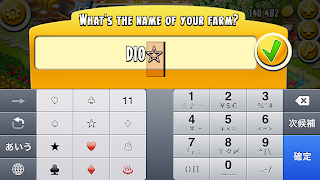 |
| Hold tap the "1" button and slide it to the left, you will find more symbols. |
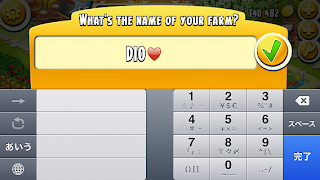 |
| Your Japanese keyboard with symbols to choose. |
|
|
|
If you want to change your keyboard back to English, just simply hit the globe button on the keyboard, this will still save your Japanese keyboard. If you want to permanently remove the Japanese keyboard, go to Settings again, and go to keyboard, slide on Japanese (Kana) on your keyboard list and tap on 'Delete'.
This trick also works on Safari and some other Apple games.
This post belongs to Hay Day Farmers Community on Facebook, join and Ease your Hay Day game, click this link.
Tag: Hay Day symbol farm name trick walkthrough iPhone iPad iPod games
 Title
Title :
How to Put Emoticon on Farm Name in Hay Day Game
Description : Ever wondered how they put the symbols on their farm names? Let's follow this step. Go to Settings, and tap on "General"...
Rating :
5