Here is how to perform backup and restore registry
A. to backup the registry do the following1. At the start menu select 'Run' type "regedit"
2. In the Registry Editor dialog box, select File => Export
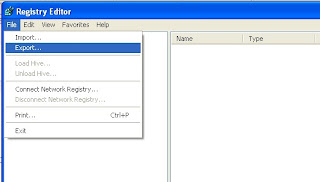
3. Save the file, for example: backupreg12des (by default this file will get extension .reg)
Click the Save button (this file any time you can use in case of errors in the registry settings)
B. Restore registry to initial conditionsFirst MethodSearch the last backup file, then double click the file, the registry will be updated automatically (restore)
Second MethodSign in to Regisrtry Editor
on the menu bar, select File => Import
search backup file you made last time.
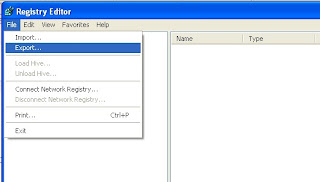 Title
Title :
Backup the Registry
Description : Here is how to perform backup and restore registry A. to backup the registry do the following 1. At the start menu select 'Run' type...
Rating :
5