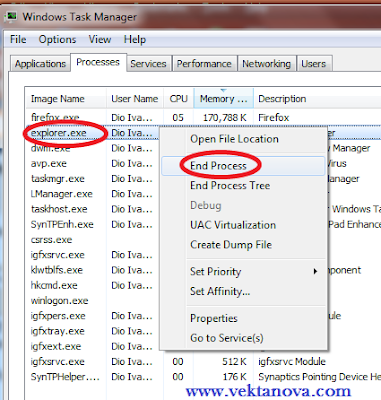
If you get crash (not blue screen) in the middle of your works, you don't need to restart your computer, you can easily End Process the Explorer.exe by open the Task Manager and shut it off.
Follow these methods, open Task Manager by pressing CTRL + ALT + Delete, then end the process of explorer.exe just like the picture beside.
And all windows will be gone, there will just show your Windows background. Then open Task Manager again, go to 'File' and click 'Run'. Enter "Explorer.exe", then your computer will be refreshed back like when you are just starting up your computer.
It is recommended to do this when your computer is frozen.
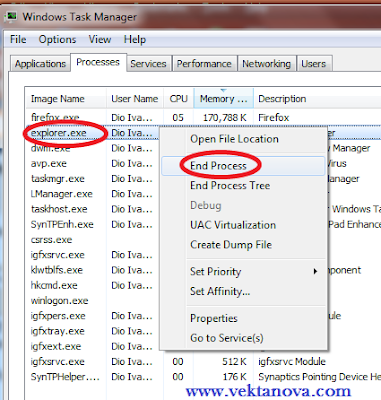 Title
Title :
Re-open Windows Explorer
Description : If you get crash (not blue screen) in the middle of your works, you don't need to restart your computer, you can easily End Process the ...
Rating :
5