Quick Fullscreen, Maximize, Minimize, and Restore the Window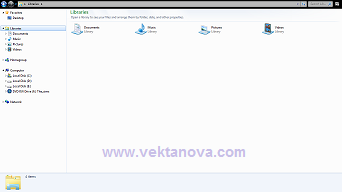
If you pressing F11 on the active window, your window will become fullscreen, impress your friend by using fullscreen window mode. Double click on the window title will make it be maximized, and redouble click again to restore it back to the previous size. Click the active window icon on the taskbar will make the window be minimized, and redouble click again to restore it back to the previous size. If you right-click the taskbar and click 'Show Dekstop', all active windows will be minimized.
In Windows Seven, you can peek the desktop under active windows by hover the mouse cursor to the Aero Button, it is located on the bottom corner of the screen.
Open Folder by Keyboard ShortcutYou can make open any folders quickly by make your own keyboard shortcut to open it, to do that, follow these methods.
Select the folder in Windows Explorer or in any document directory. Create a shortcut, and place it on the desktop. (You create a shortcut by opening the folder, pointing to New on the File menu, then clicking Shortcut. Drag the shortcut to your desktop). Right–click the new shortcut, and then click Properties. In the Properties dialog box, click the Shortcut tab, and in the Shortcut key box, enter a Control key combination or a Control–Shift key combination, (e.g. CTRL+ALT+V or CTRL+SHIFT+V that means V for Video, and CTRL+ALT+M or CTRL+SHIFT+M that means M is for music), and then click OK if you have done.
Make Your Own Icons.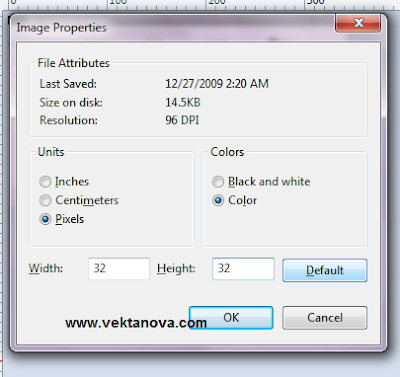
You can make your own icons for your file or folder. Just open Microsoft Paint, it is available in all version of Windows. Click Start menu, then to All Programs, then Accessories, and there Microsoft Paint is located. Open Image Properties (or shortcut by pressing CTRL+E), insert '32' as width and height. Then you can draw your icon image, then save it as *.ico (e.g. myicon.ico), give '.ico' after your file name.
After that, you can click any file or folder shortcut, right-click on it and click Properties. Click 'Change Icon' button and load your own icon.
The picture on beside, shows the Microsoft Paint in Windows Seven.
Impressed? Might you like to see other Windows XP, Windows Vista, and Windows Seven Tips and Tricks. Click Archives at the Right Pane, then choose what tips and tricks you'd like to see.
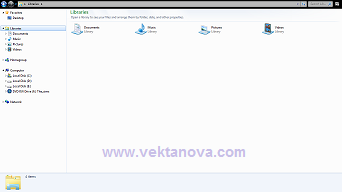 Title
Title :
Windows XP, Windows Vista, and Windows Seven - Something You Need to Know
Description : Quick Fullscreen, Maximize, Minimize, and Restore the Window If you pressing F11 on the active window, your window will become fullscreen, i...
Rating :
5